Is this you? Over and over again, you fall off on regular consistent organizational practices like to-do lists, emails, planning, backing up your computer … then you run across some cool new productivity tool. You jump on the bandwagon enthusiastically, promising yourself that you’re finally going to get organized and stay organized. You spend happy hours reorganizing everything to fit the new tool. Then, over time, as the novelty wears off, you end up right back where you started, with the same problems. Cool productivity tools, no productivity.
And then you find a new cool tool and run the same cycle over again.
This is me and productivity tools
 I will tell you that this is definitely me. I’ve done this all my life. I veer off to a new organization system like a dumb fish following a shiny new lure in the water. And I see other people doing it too, all the time, all around me. You don’t need a new spreadsheet, or to-do list software, or project planning system; you need to use what you have regularly.
I will tell you that this is definitely me. I’ve done this all my life. I veer off to a new organization system like a dumb fish following a shiny new lure in the water. And I see other people doing it too, all the time, all around me. You don’t need a new spreadsheet, or to-do list software, or project planning system; you need to use what you have regularly.
I end up wasting the time it takes to reorganize to the mindset of the cool new tool, repeatedly, instead of managing to follow up on any one thing consistently over a long time.
And what works in the real world is not the tool, not any of the damn tools, but rather the following up. It’s the human behavior that matters, the good habits, consistently applying methods, not getting bored with it, not rationalizing out of it.
I apologize for mixing metaphors with this, but I can’t resist referring to the Rime of the Ancient Mariner, with “Water, water everywhere, and not a drop to drink.” Given the world we live in, computers and the Web, it’s something like: “tools, tools everywhere, and not a drop of productivity.”
Or so it seems.
Now, the question: what are we going to do about it?
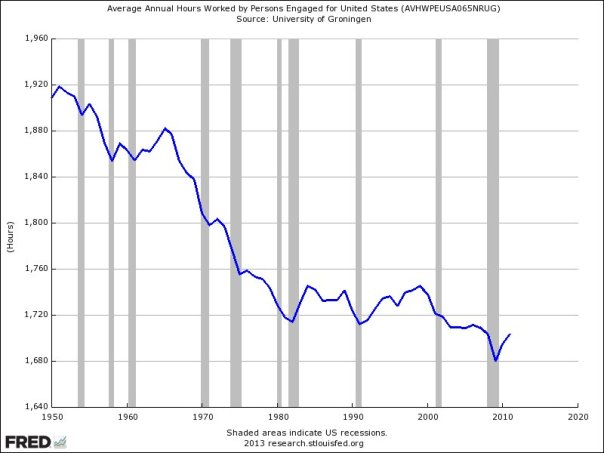

 Have you heard the standard cliche: “Necessity is the Mother of Invention?” In business technology and productivity, in my experience at least, the old standard is reversed: the new truth is that Invention is the Mother of Necessity.”
Have you heard the standard cliche: “Necessity is the Mother of Invention?” In business technology and productivity, in my experience at least, the old standard is reversed: the new truth is that Invention is the Mother of Necessity.”
 It was the same back then with word processing. Are you old enough to remember WordStar? That was power when the competition was working with typewriters. Now, you write fast … so what? So does everybody. Go write your big email and come back in 10 minutes.
It was the same back then with word processing. Are you old enough to remember WordStar? That was power when the competition was working with typewriters. Now, you write fast … so what? So does everybody. Go write your big email and come back in 10 minutes.
 Yes, I gave into the horrible temptation, and even posted
Yes, I gave into the horrible temptation, and even posted 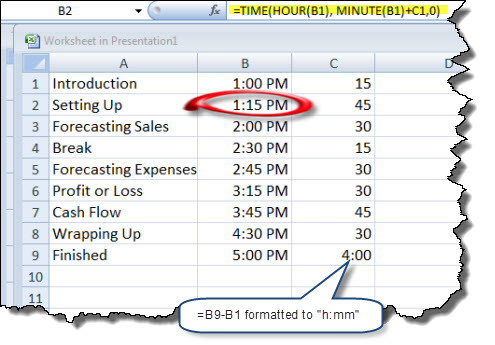
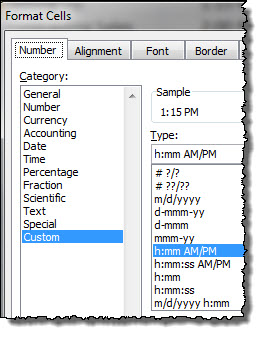 Excel understands that 1:00 PM is a time.
Excel understands that 1:00 PM is a time. You can see an example here. PowerPoint opens up Excel and I do the same as above, but I set the fonts larger. It’s also interactive, since it’s just embedded Excel, so you have the same functionality. To the right there’s an example of the resulting slide.
You can see an example here. PowerPoint opens up Excel and I do the same as above, but I set the fonts larger. It’s also interactive, since it’s just embedded Excel, so you have the same functionality. To the right there’s an example of the resulting slide.![Broken_Lightbulp_Flickrcc_snail_race[1] Broken_Lightbulp_Flickrcc_snail_race[1]](https://i0.wp.com/timsstuff.s3.amazonaws.com/blogs/Broken_Lightbulp_Flickrcc_snail_race.jpg?resize=184%2C244) I just saw another blog post by somebody who ought to know better, knocking business plan software for writing people’s text. What would a programmer know about your business or what should be in your plan, the blog asks.
I just saw another blog post by somebody who ought to know better, knocking business plan software for writing people’s text. What would a programmer know about your business or what should be in your plan, the blog asks.
You must be logged in to post a comment.